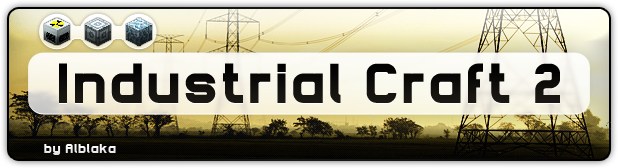Frequently accessed pages
Sunday, March 30, 2014
Steamcraft mod for Minecraft 1.7.2 and 1.6.4
Steamcraft is a complete revamp of Minecraft. It adds many new blocks and items to the game and gives it a steampunk feel.
Downloads:
Download Steamcraft for Minecraft 1.7.2
Download Steamcraft for Minecraft 1.6.4
Screenshots:
Forum thread
Labels:
1.6.4,
1.7.2,
1.7.5,
1.8,
dl,
download,
forge,
Minecraft,
mod,
modification,
steamcraft,
steampunk
Industrial Craft 2 for Minecraft 1.7.10, 1.7.2, 1.6.4 and 1.5.2
Industrial Craft 2 (or IC2) adds industrial machines to Minecraft to add more functionality and dimension. It also includes many features other than machines, such as plant crossbreeding, new blocks, and new achievements. The machines and generators in Industrial Craft 2 deal with their own form of energy, called Energy Units, or EU.
Downloads:
Download the latest version of Industrial Craft for Minecraft 1.7.10
Download Industrial Craft 2 for Minecraft 1.7.2
Download Industrial Craft 2 for Minecraft 1.6.4
Download Industrial Craft 2 for Minecraft 1.5.2
If you don't know how to install Minecraft mods read our tutorial.
Screenshots:
For more information on Industrial Craft 2, check out the Industrial Craft 2 Wiki, the Industrial Craft 2 blog, and the Industrial Craft 2 fourm.
Tuesday, March 25, 2014
How to install Forge Minecraft mods on Windows - The always up-to-date guide (with screenshots)
This tutorial will help you install most any mod in Minecraft. There are some mods that will require additional steps but this guide should work with pretty much any mod. This guide assumes that you already have Minecraft and Java installed on your computer.
You may want to watch our video tutorial:
1. Download the most appropriate version of Minecraft Forge from here.
Note that Forge takes a while to support new updates to Minecraft sometimes. Forge currently supports Minecraft 1.8. If you are running a newer version than 1.8 or want to run a Forge mod which is not updated for the latest version of Minecraft which is supported by Forge you should read our tutorial on changing your Minecraft version.
2. Open the downloaded file and if you are asked to give it administrative privileges press "Yes". Something that looks like the screenshot below should appear.
3. Make sure that you select "Install client"
4. Press OK and wait for it to install.
5. A new profile called "Forge" will now appear in the launcher. Select that profile and launch it.
6. Minecraft should launch up looking like the screenshot below. Note that yours will look different as you won't have any mods except Forge installed.
2. Once you have navigated to your appdata folder go to the folder named ".minecraft"
3. Now navigate to the folder called "mods"
4. Copy the mod file of your desired mod into the mods folder.
Tips:
5. Launch Minecraft with the Forge profile again.
You may want to watch our video tutorial:
Part 1 - Installing Forge Mod Loader
1. Download the most appropriate version of Minecraft Forge from here.
Note that Forge takes a while to support new updates to Minecraft sometimes. Forge currently supports Minecraft 1.8. If you are running a newer version than 1.8 or want to run a Forge mod which is not updated for the latest version of Minecraft which is supported by Forge you should read our tutorial on changing your Minecraft version.
2. Open the downloaded file and if you are asked to give it administrative privileges press "Yes". Something that looks like the screenshot below should appear.
3. Make sure that you select "Install client"
4. Press OK and wait for it to install.
5. A new profile called "Forge" will now appear in the launcher. Select that profile and launch it.
6. Minecraft should launch up looking like the screenshot below. Note that yours will look different as you won't have any mods except Forge installed.
Part 2 - Installing the Mods
Now that you have Forge installed you can start installing mods in Minecraft.
1. Navigate to the directory where the Minecraft files are stored.
You can do this by going to the start menu and entering %appdata%.
Alternatively, you can get to it by entering %appdata% in the navigation bar in Explorer.
2. Once you have navigated to your appdata folder go to the folder named ".minecraft"
3. Now navigate to the folder called "mods"
4. Copy the mod file of your desired mod into the mods folder.
Tips:
- Some older mods are coremods and should go in the "coremods" folder rather than the "mods" folder. If a mod is a coremod, it will be specified on our site. You will only need to do this with old mods and old versions of Forge.
- Mods are typically either a .jar file or a .zip file. These mods can be copied into the "mods" folder unless they are a coremod (in which case, you follow the previous tip). Sometime a mod file is stored within a .zip file. In this case, you will have to extract the mod file from the .zip. We will specify when a mod file is stored in a .zip file. If you are not certain, you can always open up the .zip in your favorite archive manager and check.
5. Launch Minecraft with the Forge profile again.
6. When it launches o the menu, click on the mods button.
Tuesday, March 18, 2014
Download Forge Mod Loader
Forge Mod Loader is a mod for Minecraft that allows you to load other mods on top of it. Most mods require Forge.
Download Forge here
Monday, March 17, 2014
How to change your version of Minecraft
This tutorial will show you how to change your Minecraft version. There are multiple reasons why someone would want to change their version of Minecraft. These reasons include needing compatibility with a mod that hasn't yet been updated for the latest version of Minecraft, wanting to feel nostalgia for an older version of the game or simply wanting to try out one of the pre-releases to see what new and cool features are in it.
(Note: Although Microsoft Windows is used in this tutorial, the process of changing the Minecraft version is the same throughout every operating system that supports Minecraft.)
1. Launch Minecraft.
2. Go to the "New Profile" button on the bottom left of the launcher.
3. Select your desired version. If you want access to snapshots select the snapshots check-box. If you want access to really, really old versions of Minecraft (alpha and beta) select the appropriate check-box.
4. Give the profile a name and press the "Save Profile" button at the bottom right of the profile editor.
5. Press play. The launcher will now download all the required files for that version and you will be able to play it separately from your other versions of Minecraft.
(Note: Although Microsoft Windows is used in this tutorial, the process of changing the Minecraft version is the same throughout every operating system that supports Minecraft.)
1. Launch Minecraft.
2. Go to the "New Profile" button on the bottom left of the launcher.
3. Select your desired version. If you want access to snapshots select the snapshots check-box. If you want access to really, really old versions of Minecraft (alpha and beta) select the appropriate check-box.
4. Give the profile a name and press the "Save Profile" button at the bottom right of the profile editor.
5. Press play. The launcher will now download all the required files for that version and you will be able to play it separately from your other versions of Minecraft.
More Explosives Mod - Minecraft 1.6.2
Enough
with this building nonsense! I want to destroy stuff! More Explosives
is a mod that includes Missiles, Landmines, Det Cord, Fire Works, C4 and
Nuclear Explosives, Time Bombs, Smoke Grenades, bombs and more.
Latest supported Minecraft version: 1.6.2
Link to official website: http://tinyurl.com/moreexplosivesminecraft
Twilight Forest mod for Minecraft 1.7.2, 1.6.4 and 1.5.2
The Twilight Forest mod adds a new fantasy-inspired realm called the
Twilight Forest. In the Twilight Forest you will find breathtaking
vistas and amazing discoveries that await you around every corner. Not
all denizens of the forest respond to your intrusion lightly, though.
Downloads:
Download Twilight Forest for Minecraft 1.7.2
Download Twilight Forest for Minecraft 1.6.4
Download Twilight Forest for Minecraft 1.5.2
Screenshots:
Forum thread
Downloads:
Download Twilight Forest for Minecraft 1.7.2
Download Twilight Forest for Minecraft 1.6.4
Download Twilight Forest for Minecraft 1.5.2
Screenshots:
Forum thread
Soartex Fanver - Minecraft 1.7.5
Soartex Fanver is a beautiful modern Minecraft resource pack that
includes high-resolution smooth textures. This texture-pack also
supports a large number of mods so that mods don't look odd when used
with this texturepack. Soartex Fanver also has a patching utility that
allows you to update the resource pack and install modded textures.
Link to official website: http://tinyurl.com/getsoartex
Link to official website: http://tinyurl.com/getsoartex
Sonic Ether's Unbelievable Shaders - Minecraft 1.7
Sonic Ether's Unbelievable Shaders (aka SEUS) is a shader pack for
Minecraft that allows for more realistic lighting. There are now better
shadows, better looking water, better looking skies and overall a better
looking game. This shaderpack runs in the GLSL shader mod which allows
for custom shaders to run in Minecraft.
Downloads:
Get GLSL Shaders Mod
Installation instructions:
1. Navigate to your .minecraft folder. If you don't know how, read our guide on how to navigate to the .minecraft folder.
2. Create a new folder called shaderpacks (without capital letters) if it doesn't currently exist.
3. Download the shaderpack.
4. The put the shaderpack in the shaderpacks folder. Valid shaderpacks must be either an uncompressed folder or a ZIP file. To enable the shader, launch Minecraft, go to Options > Shaders, and select your desired shader pack. (Note that valid shaderpacks include .fsh and .vsh files. These files tell your GPU what to do during runtime.)
6. Now, in Options > Shaders, enable "tweakBlockDamage", and disable "CloudShadow".
7. Then, in Options > Shaders, make sure that "OldLighting" is off.
This mod currently isn't available for the latest version of Minecraft. You will have to be running 1.7.5 to run it. If you need to downgrade, read our guide on changing the version of Minecraft.
Screenshots and video:
Downloads:
Download SEUS Standard for Minecraft 1.7.x
Download SEUS Ultra for Minecraft 1.7.x
Download SEUS Ultra DOF for Minecraft 1.7.x
Download SEUS Ultra Motion Blur for Minecraft 1.7.x
Installation instructions and notes:
SEUS requires that GLSL be installed in order to work correctly.Get GLSL Shaders Mod
Installation instructions:
1. Navigate to your .minecraft folder. If you don't know how, read our guide on how to navigate to the .minecraft folder.
2. Create a new folder called shaderpacks (without capital letters) if it doesn't currently exist.
3. Download the shaderpack.
4. The put the shaderpack in the shaderpacks folder. Valid shaderpacks must be either an uncompressed folder or a ZIP file. To enable the shader, launch Minecraft, go to Options > Shaders, and select your desired shader pack. (Note that valid shaderpacks include .fsh and .vsh files. These files tell your GPU what to do during runtime.)
6. Now, in Options > Shaders, enable "tweakBlockDamage", and disable "CloudShadow".
7. Then, in Options > Shaders, make sure that "OldLighting" is off.
This mod currently isn't available for the latest version of Minecraft. You will have to be running 1.7.5 to run it. If you need to downgrade, read our guide on changing the version of Minecraft.
Screenshots and video:
Labels:
1.7,
1.7.1,
1.7.3,
1.7.4,
1.7.5,
Minecraft 1.7,
mod,
shaders,
Sonic Ether,
Sonic Ether's
Sphax Pure BDcraft - Minecraft 1.7.5
Sphax Pure BDcraft is a fun resource pack for Minecraft that is designed
to look cartoon like. BDcraft is used by many popular YouTubers such as
the Yogscast. The textures in BDcraft are high resolution and there is
support for a wide selection of mods. BDcraft it released in versions
ranging from x64 - x512. Also, it supports Minecraft PE and various
other games as well as the desktop version of Minecraft.
Latest supported Minecraft version: 1.7.x
Link to official site: http://tinyurl.com/getsphaxpurebdcraft
Latest supported Minecraft version: 1.7.x
Link to official site: http://tinyurl.com/getsphaxpurebdcraft
Subscribe to:
Comments (Atom)