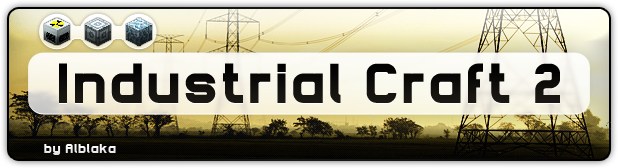Frequently accessed pages
Sunday, November 16, 2014
How to see your selections in WorldEdit with WorldEditCUI for Minecraft 1.7.2, 1.7.10, 1.6.4, and 1.5.2
WorldEditCUI for Minecraft visually represents areas selected with WorldEdit. This makes it much easier to keep track of what has been selected.
Downloads:
1. Download and install LiteLoader for Minecraft.
2. Download WorldEditCUI.
3. Put the WorldEditCUI file in the mods folder for Minecraft.
4. Launch Minecraft. You can now have your WorldEdit selections visualized.
How to use WorldEdit in Single Player with WorldEditWrapper 1.7.10 and 1.7.2
WorldEditWrapper is a great mod for Minecraft that allows you to use the famous WorldEdit plugin within single player Minecraft. WorldEditWrapper allows you to use all the functionality that WorldEdit for servers has.
How to install:
1. Download and install LiteLoader for Minecraft.
2. Download WorldEditWrapper.
3. Put the WorldEditWrapper file in the mods folder for Minecraft.
4. Launch Minecraft. You can now use WorldEdit on single player. For the best experience, also install WorldEditCUI.
Downloads:
More details can be found on the WorldEditWapper forum page.
How to install:
1. Download and install LiteLoader for Minecraft.
2. Download WorldEditWrapper.
3. Put the WorldEditWrapper file in the mods folder for Minecraft.
4. Launch Minecraft. You can now use WorldEdit on single player. For the best experience, also install WorldEditCUI.
Downloads:
More details can be found on the WorldEditWapper forum page.
Tuesday, October 7, 2014
Bukkit and Spigot Minecraft 1.8 and 1.7.10 Mirror Download Links
Bukkit and forked projects from Bukkit are now dead. With the acquisition of Mojang by Microsoft (Bukkit was owned by Mojang) and other recent events, all of the senior staff for Bukkit have left the project and numerous other Bukkit developers have left too. Additionally, Bukkit has been completely taken down due to a copyright notice. The same goes for other projects, such as Spigot, which are forked from Bukkit. Fortunately, Bukkit Dev will remain operational.
Fortunately, I was able to get the Bukkit and Spigot JAR files for 1.7.10 and 1.8, and upload them to MEGA.
Here are the download links:
Download SpigotMC for Minecraft 1.7.10
Download SpigotMC for Minecraft 1.8
Download Bukkit for Minecraft 1.7.10
Download Bukkit for Minecraft 1.8
Also, there is another project called Sponge which is being created by numerous prominent members of the Minecraft modding community. Sponge will include numerous improvements over Bukkit, Forge integration, and numerous other features. You can read more about it here.
Saturday, October 4, 2014
Bukkit is dead but there is Sponge
As you may have already heard, in the wake of Microsoft's acquisition of Mojang, numerous developers for the Bukkit Minecraft server software and all of the senior staff of Bukkit have left the project. Additionally, Bukkit has been completely taken down because of a DMCA request which can be read here.
Monday, August 4, 2014
Should I run 64-bit or 32-bit Java for Minecraft?
A common question amongst Minecrafters is if they should run 64 bit Java or 32 bit Java. The short answer is that you should run 64 bit Java whenever possible. This is because of a number of reasons. Running a 32 bit version of Java limits you to only be able to use a maximum of 4 GB of memory and runs slower which is especially noticeable when rendering the world in Minecraft. 64 bit Java on the other hand allows you to access 17.2 billion GB of memory so Java won't hinder your ability to use super RAM intensive programs such as an instance of heavily modded Minecraft. Although 64 bit computers running 64 bit operating systems can run 32 bit applications, 32 bit computers can not run 64 bit applications.
Friday, July 18, 2014
Minecraft Forge now avalible for Minecraft 1.7.10!
Minecraft Forge has finally been updated for Minecraft 1.7.10. You can download it now. Note that it will take some time for us to update all our pages featuring mods for previous versions. Feel free to notify us of any out of date pages.
More details about it can be found on here on the Minecraft Forge forum.
More details about it can be found on here on the Minecraft Forge forum.
Friday, July 4, 2014
Finally Bukkit is now updated for Minecraft 1.7.9
Good news - Bukkit has finally been updated for Minecraft 1.7.9. Be cautious, though. This is a development build so there may be unforeseen issues and there will very likely be comparability issues with some plugins.
Here is the post from their forum on the new release:
Get the latest development build here
Here is the post from their forum on the new release:
A new CraftBukkit for Minecraft 1.7.9 DEVELOPMENT build is now available!
As of this post, we've shifted development over to Minecraft 1.7.9 compatibility and now have development builds available. We strongly suggest that you only use this build if you would like to help us get a Beta build out sooner and are experienced with using unsupported development builds.
Minecraft 1.7.6+ contains important changes to enable support for the upcoming switch to UUIDs and name changing. We strongly recommend you read our previous article on the switch to UUIDs to help you understand what it means for servers and how to prepare for Mojang allowing name changes by Minecraft 1.8.
WARNING: Minecraft 1.7.9 is an update that requires clients to update before being able to connect. This means that players will not be able to connect to your server if they have not updated to at least Minecraft 1.7.6.
Will plugins break with this build? Minecraft 1.7 is one of the most involved updates to date, with Mojang having touched a reported ~220k+ lines of code. As a result, a significant amount of the code base has shifted making it difficult to ensure any stability with regards to our API. That being said, it is difficult to determine if plugins will be breaking with our 1.7.x update and the state of the API in our earlier development builds should NOT be relied upon in any way.
What is a Development Build? A Development build is provided AS IS and COMPLETELY UNSUPPORTED. You should only be running these builds if you are completely aware of how to properly make use of them. Support requests of ANY KIND will be removed without warning. If you have to ask where or how to get the development build, you should NOT be running it and posts of that nature will be deleted.
Known Issues: None
Get the latest development build here
Sunday, June 29, 2014
Best utility mods for Minecraft in 2014
There are many occasions where I have been in Minecraft and wanted additional usability. For instance, I am one of those people that likes to explore the World of Minecraftia and ends up losing the location of their house. I am also one of those people that doesn't remeber all the crafting recipes for the incredibly large amounts of mods. Being that I frequently have a large amount of mods installed, I also sometimes can't tell what mod a block or item is from. Additionally, I am frequently trying to build really big structures in creative mode but I am not fond of placing each blog individually. I have rounded up a list of some of mods which I use to solve these issues. I don't have these mods listed in much of a particular order.
Labels:
1.7,
1.7.2,
1.7.5,
1.7.9,
bspkrs,
damage indicators,
minimap,
nei,
nei addons,
nei plugins,
not enough items,
openeye,
optifine,
tmi,
too many items,
voxelmap,
worldedit,
worldeditwrapper
Thursday, June 12, 2014
LiteLoader for Minecraft 1.7.10, 1.7.2, 1.6.4, 1.6.2, 1.5.2
What is LiteLoader?
LiteLoader is a lightweight mod bootstrap for Minecraft mods that don't change or modify the game mechanics of Minecraft. It is can be used alongside Minecraft Forge and Forge Mod Loader. Mods for LiteLoader practically never conflict with Forge mods.
Click to download LiteLoader
Friday, May 30, 2014
Faithful 32x32 Resource Pack for Minecraft 1.6 and 1.7
The Faithful resource pack for Minecraft is a high resolution texture pack with a simple goal; have high resolution textures that are different from the default textures in Minecraft while still resembling the vanilla textures. The mod also supports a wide range of mods so this is a good resource pack to use if you use mods and don't want to have odd looking mod textures meant to go with the vanilla resource pack alongside the new textures. Of course, not all mods are supported, but a whole lot are. Check out the screenshots and downloads below.
Downloads
Download Faithful for Minecraft 1.6.x - 1.7.x
Get Mod Support Packs for Faithful here
Get Unofficial Mod Support Packs for Faithful here
Monday, May 26, 2014
BaM's Grave for Minecraft 1.7
You might find yourself saying "Gah! I've died again, lost my items and most if my XP! Now I need to find all my items before they despawn." Anyone who has played Minecraft will know the feeling of much hard work being destroyed. Fortunately, there is a mod that helps alleviate the pain associated with dying in Minecraft. This mod is BaM's Grave mod. This mod makes it so that your items and XP will be stored in a chest after you die as long as you have at least two chests in your inventory. The graves will have a sign with your name and your time of death. This will prevent your items from getting lost or despawning.
Downloads
Download the latest version here
Do you need help installing mods? Read our guide to get help installing them.
Screenshots
Downloads
Download the latest version here
Do you need help installing mods? Read our guide to get help installing them.
Screenshots
Sunday, May 25, 2014
Flan's Mod for Minecraft 1.7.2, 1.6.4 and 1.5.2
Flan's Mod for Minecraft adds aircraft, cars and other land vehicles, tanks, guns, grenades, and a customizable content pack system that allows to add more features to the mod. With Flan's Mod you can fly through the sky with your dog and enjoy the terrain, mercilessly kill peaceful villagers with high-powered military equipment, have battles between teams with your friends, fight one-on-one and much more. If there is something that you want that isn't already included in the mod, simply install a content pack.
Follow this link to get awesome content packs for Flan's Mod
If you need help installing mods, read our tutorial on how to install them.
Watch the official trailer for Flan's Mod to see it in action
Saturday, May 24, 2014
Increase framerate, decrease lag, and get better support for Resoure Packs with OptiFine for Minecraft 1.7.x, 1.6.4, and 1.5.2
OptiFine is a mod for Minecraft that increases framerate, enhances support for resource and texture packs, decreases lag, ads graphical enhancements such as random mobs, adds anti aliasing and anisotropic filtering, and adds an assortment of other features. It comes in a number of versions that each have different levels of enhancements making this mod suitable for use on many different computers. Go to the forum page for the mod for downloads and more details.
Sunday, May 18, 2014
ComputerCraft for Minecraft 1.6.4
ComputerCraft is a really cool mod for Minecraft that adds programmable computers and Turtles (a type of robot) which you can build. This adds many new possibilities to automate and create things in Minecraft. It also adds modems and monitors to the game.
Saturday, May 17, 2014
Quiver Bow for 1.7.2 and 1.6.4
Quiver Bow is a weapons mod that will expand the arsenal of any player with rocket launchers, harpoon guns, something similar to the half-life cross bow, etc. It has over weapons 25. Anyway, the mod has a lot of uses for some of the worthless items in game and is a good way to spend those resources for boss fighting uses. I recommend this mod for lovers of fps mods and games (tf2 woooo).
Monday, May 12, 2014
Creating a modded Minecraft server with both Bukkit and Forge mods
There are a lot of good Minecraft plugins for Bukkit and a bunch of good Minecraft mods for Forge but most of the time, you don't see Forge mods and Bukkit plugins on the same server. Fortunately, there is MCPC-Plus which is a modified version of the Minecraft server that runs both Bukkit plugins and Forge mods.
Saturday, May 10, 2014
Mr_Crayfish’s Furniture Mod for Minecraft 1.7.2 and 1.6.4
Mr_Crayfish's Furniture Mod for Minecraft adds furniture to Minecraft, something that Mojang left out. The mod adds a bedside cabinet, a wooden table, a wooden chair, a cabinet, a wooden coffee table, a fridge, a freezer, couches (which can be made to be white, green, brown, red, or black), blinds, curtains, lamp, a stone chair, a stone table, stone coffee tables, an oven, an oven range hood, a hedge (which can be oak, pine, birch, or jungle), a bird bath, a stone path, a picket fence, a water tap, a mailbox (including envelopes and packages), a TV, a computer, a printer (including ink cartridges), a fire alarm, a stereo, an electric fence, a ceiling light, a Christmas tree, and presents. Now that you have finished reading that long list, check out the downloads, screenshots, and videos.
Labels:
1.6,
1.6.4,
1.7,
1.7.2,
Minecraft,
mod,
mr_crayfish,
mr_crayfish's
Monday, May 5, 2014
SEUS is now avalibe for Minecraft 1.7.5
How to navigate to your .Minecraft folder
On Windows:
Method 1:Go to the start menu and enter %appdata% in the search field.
Method 2:
Open Explorer and enter %appdata% in the navigation bar:
GLSL Shaders mod for Minecraft 1.6.4, 1.7.2, 1.7.4, and 1.7.5
The GLSL Shaders mod for Minecraft allows shader packs such as SEUS. Shader packs are mods for Minecraft which allow for custom lighting, shadows, and other sorts of visual animations.
Features:
- Support multiple composite programs (compostire1, composite2, composite3, etc)
- Ability to change shaders in game (by id_miner)
- New variables sent from java code to shaders
- Shaders can select draw buffers to write to
- More depth buffers and shadow depth buffers
- Generate draw buffer mipmap. (by Sonic Ether)
Features:
- Support multiple composite programs (compostire1, composite2, composite3, etc)
- Ability to change shaders in game (by id_miner)
- New variables sent from java code to shaders
- Shaders can select draw buffers to write to
- More depth buffers and shadow depth buffers
- Generate draw buffer mipmap. (by Sonic Ether)
Sunday, May 4, 2014
Bibliocraft for Minecraft 1.7.2, 1.6.4, 1.5.2
BiblioCraft is a mod for Minecraft that was originally created as a way of storing all the new useful books from mods such as Mystcraft, Thaumcraft, MineChem, ComputerCraft, Redpower, etc. The goal of the bookcases were to be aesthetically appealing and functional. Additional storage blocks were later added into the mod. These blocks include a potion shelf for up to twelve potions, a tool rack to hang four
different tools/weapons, a general shelf that can display any four items, a
display case for a single fancy item, and a wooden label that can
display up to three items in small scale for tasks such as indicating what
is in a chest. The newest edition includes the wooden Desk that can hold
up to nine books.
Monday, April 7, 2014
Tropicraft for Minecraft 1.6.4 and 1.5.2
Do you need a vacation from normal Minecraft? Perhaps you should enter the Tropicraft realm by sitting on a beach chair at sunset while drinking a piña colada.
Labels:
1.5.2,
1.6.4,
dl,
forge,
Minecraft,
mod,
modification,
tropicraft
Snows Deeper Mod for Minecraft 1.7.2, 1.6.4, and 1.5.2
In real life there isn't a limit to how deep snow can be but in vanilla Minecraft there is. If you want to make Minecraft more realistic by having it so that it can snow much deeper then you should try the Snows Deeper mod for Minecraft.
Download for 1.7.2
Download for 1.6.x
Download for 1.5.2
If you don't know how to install Minecraft mods read our tutorial.
Screenshots:
Labels:
1.6.4,
1.7.2,
deeper,
dl,
download,
Minecraft,
mod,
modification,
snows,
snows deeper
Sunday, March 30, 2014
Steamcraft mod for Minecraft 1.7.2 and 1.6.4
Steamcraft is a complete revamp of Minecraft. It adds many new blocks and items to the game and gives it a steampunk feel.
Downloads:
Download Steamcraft for Minecraft 1.7.2
Download Steamcraft for Minecraft 1.6.4
Screenshots:
Forum thread
Labels:
1.6.4,
1.7.2,
1.7.5,
1.8,
dl,
download,
forge,
Minecraft,
mod,
modification,
steamcraft,
steampunk
Industrial Craft 2 for Minecraft 1.7.10, 1.7.2, 1.6.4 and 1.5.2
Industrial Craft 2 (or IC2) adds industrial machines to Minecraft to add more functionality and dimension. It also includes many features other than machines, such as plant crossbreeding, new blocks, and new achievements. The machines and generators in Industrial Craft 2 deal with their own form of energy, called Energy Units, or EU.
Downloads:
Download the latest version of Industrial Craft for Minecraft 1.7.10
Download Industrial Craft 2 for Minecraft 1.7.2
Download Industrial Craft 2 for Minecraft 1.6.4
Download Industrial Craft 2 for Minecraft 1.5.2
If you don't know how to install Minecraft mods read our tutorial.
Screenshots:
For more information on Industrial Craft 2, check out the Industrial Craft 2 Wiki, the Industrial Craft 2 blog, and the Industrial Craft 2 fourm.
Tuesday, March 25, 2014
How to install Forge Minecraft mods on Windows - The always up-to-date guide (with screenshots)
This tutorial will help you install most any mod in Minecraft. There are some mods that will require additional steps but this guide should work with pretty much any mod. This guide assumes that you already have Minecraft and Java installed on your computer.
You may want to watch our video tutorial:
1. Download the most appropriate version of Minecraft Forge from here.
Note that Forge takes a while to support new updates to Minecraft sometimes. Forge currently supports Minecraft 1.8. If you are running a newer version than 1.8 or want to run a Forge mod which is not updated for the latest version of Minecraft which is supported by Forge you should read our tutorial on changing your Minecraft version.
2. Open the downloaded file and if you are asked to give it administrative privileges press "Yes". Something that looks like the screenshot below should appear.
3. Make sure that you select "Install client"
4. Press OK and wait for it to install.
5. A new profile called "Forge" will now appear in the launcher. Select that profile and launch it.
6. Minecraft should launch up looking like the screenshot below. Note that yours will look different as you won't have any mods except Forge installed.
2. Once you have navigated to your appdata folder go to the folder named ".minecraft"
3. Now navigate to the folder called "mods"
4. Copy the mod file of your desired mod into the mods folder.
Tips:
5. Launch Minecraft with the Forge profile again.
You may want to watch our video tutorial:
Part 1 - Installing Forge Mod Loader
1. Download the most appropriate version of Minecraft Forge from here.
Note that Forge takes a while to support new updates to Minecraft sometimes. Forge currently supports Minecraft 1.8. If you are running a newer version than 1.8 or want to run a Forge mod which is not updated for the latest version of Minecraft which is supported by Forge you should read our tutorial on changing your Minecraft version.
2. Open the downloaded file and if you are asked to give it administrative privileges press "Yes". Something that looks like the screenshot below should appear.
3. Make sure that you select "Install client"
4. Press OK and wait for it to install.
5. A new profile called "Forge" will now appear in the launcher. Select that profile and launch it.
6. Minecraft should launch up looking like the screenshot below. Note that yours will look different as you won't have any mods except Forge installed.
Part 2 - Installing the Mods
Now that you have Forge installed you can start installing mods in Minecraft.
1. Navigate to the directory where the Minecraft files are stored.
You can do this by going to the start menu and entering %appdata%.
Alternatively, you can get to it by entering %appdata% in the navigation bar in Explorer.
2. Once you have navigated to your appdata folder go to the folder named ".minecraft"
3. Now navigate to the folder called "mods"
4. Copy the mod file of your desired mod into the mods folder.
Tips:
- Some older mods are coremods and should go in the "coremods" folder rather than the "mods" folder. If a mod is a coremod, it will be specified on our site. You will only need to do this with old mods and old versions of Forge.
- Mods are typically either a .jar file or a .zip file. These mods can be copied into the "mods" folder unless they are a coremod (in which case, you follow the previous tip). Sometime a mod file is stored within a .zip file. In this case, you will have to extract the mod file from the .zip. We will specify when a mod file is stored in a .zip file. If you are not certain, you can always open up the .zip in your favorite archive manager and check.
5. Launch Minecraft with the Forge profile again.
6. When it launches o the menu, click on the mods button.
Tuesday, March 18, 2014
Download Forge Mod Loader
Forge Mod Loader is a mod for Minecraft that allows you to load other mods on top of it. Most mods require Forge.
Download Forge here
Monday, March 17, 2014
How to change your version of Minecraft
This tutorial will show you how to change your Minecraft version. There are multiple reasons why someone would want to change their version of Minecraft. These reasons include needing compatibility with a mod that hasn't yet been updated for the latest version of Minecraft, wanting to feel nostalgia for an older version of the game or simply wanting to try out one of the pre-releases to see what new and cool features are in it.
(Note: Although Microsoft Windows is used in this tutorial, the process of changing the Minecraft version is the same throughout every operating system that supports Minecraft.)
1. Launch Minecraft.
2. Go to the "New Profile" button on the bottom left of the launcher.
3. Select your desired version. If you want access to snapshots select the snapshots check-box. If you want access to really, really old versions of Minecraft (alpha and beta) select the appropriate check-box.
4. Give the profile a name and press the "Save Profile" button at the bottom right of the profile editor.
5. Press play. The launcher will now download all the required files for that version and you will be able to play it separately from your other versions of Minecraft.
(Note: Although Microsoft Windows is used in this tutorial, the process of changing the Minecraft version is the same throughout every operating system that supports Minecraft.)
1. Launch Minecraft.
2. Go to the "New Profile" button on the bottom left of the launcher.
3. Select your desired version. If you want access to snapshots select the snapshots check-box. If you want access to really, really old versions of Minecraft (alpha and beta) select the appropriate check-box.
4. Give the profile a name and press the "Save Profile" button at the bottom right of the profile editor.
5. Press play. The launcher will now download all the required files for that version and you will be able to play it separately from your other versions of Minecraft.
More Explosives Mod - Minecraft 1.6.2
Enough
with this building nonsense! I want to destroy stuff! More Explosives
is a mod that includes Missiles, Landmines, Det Cord, Fire Works, C4 and
Nuclear Explosives, Time Bombs, Smoke Grenades, bombs and more.
Latest supported Minecraft version: 1.6.2
Link to official website: http://tinyurl.com/moreexplosivesminecraft
Twilight Forest mod for Minecraft 1.7.2, 1.6.4 and 1.5.2
The Twilight Forest mod adds a new fantasy-inspired realm called the
Twilight Forest. In the Twilight Forest you will find breathtaking
vistas and amazing discoveries that await you around every corner. Not
all denizens of the forest respond to your intrusion lightly, though.
Downloads:
Download Twilight Forest for Minecraft 1.7.2
Download Twilight Forest for Minecraft 1.6.4
Download Twilight Forest for Minecraft 1.5.2
Screenshots:
Forum thread
Downloads:
Download Twilight Forest for Minecraft 1.7.2
Download Twilight Forest for Minecraft 1.6.4
Download Twilight Forest for Minecraft 1.5.2
Screenshots:
Forum thread
Subscribe to:
Posts (Atom)